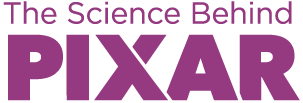
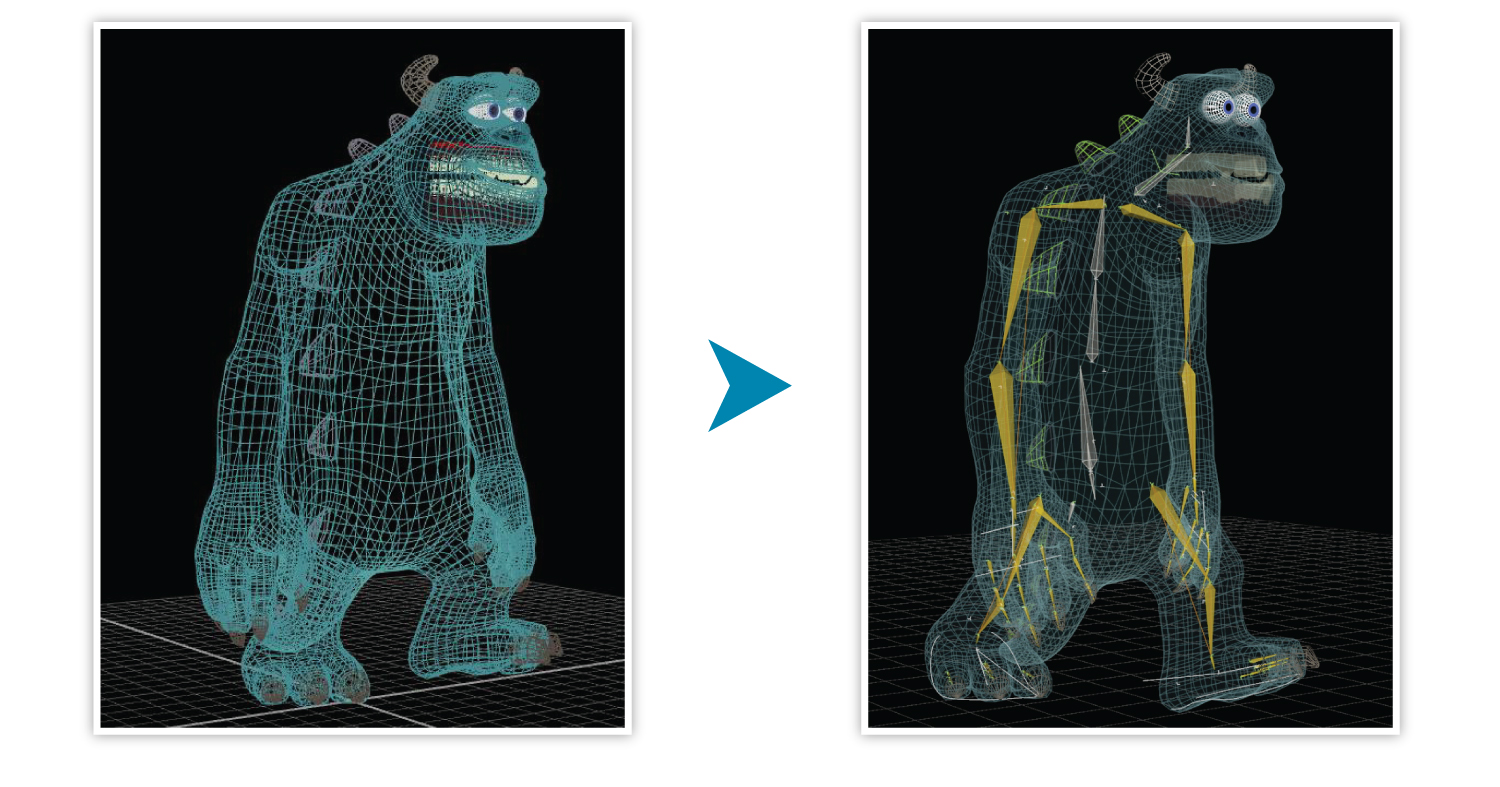
This video shows a visualization of Giulia’s rig. A rig describes both how Giulia’s knee bends and how the skin around her knee stretches and folds.
Digital rigs are the virtual bones, joints, and muscles that allow models to move. It’s kind of like the strings on a marionette. A good rig has just the right amount of flexibility. Without the right controls, the animators can’t create the poses they need. Too much flexibility makes posing the model too time consuming.
Riggers start with a virtual 3D model for a character. They study how a character needs to move based on the story. For example, Randall in Monsters, Inc. moves like a chameleon, but he also walks on two legs. Riggers break down those motions into individual elements and create the hundreds of control points that animators will use to create poses.
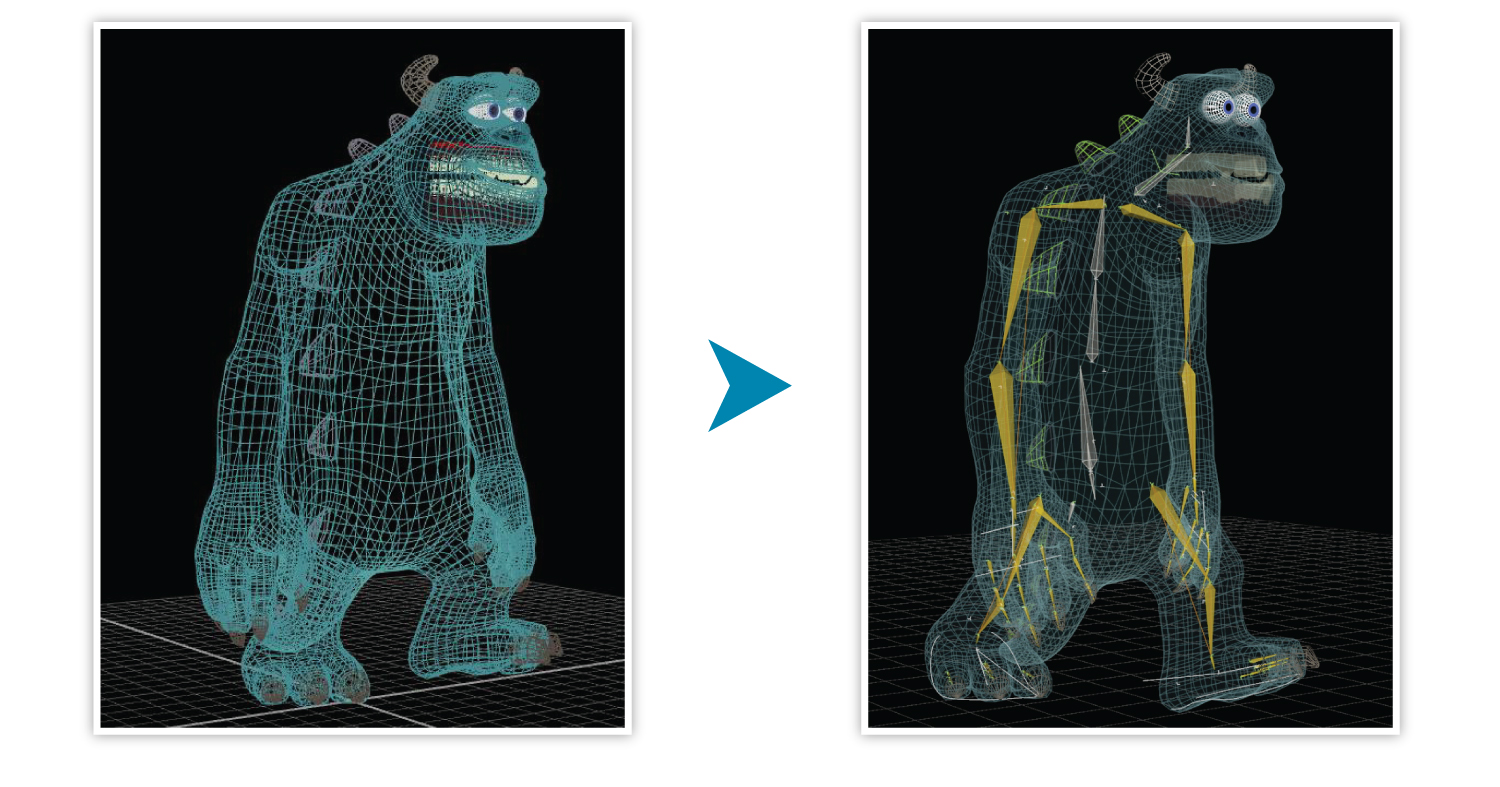
Riggers start with a wireframe model (on the left) and add the virtual bones (on the right) so Sulley from Monsters, Inc. can be posed.

Continue to explore using Pixar in a Box, a set of lessons developed by Pixar and Khan Academy. Follow the link for a lesson on Rigging.
Click for More